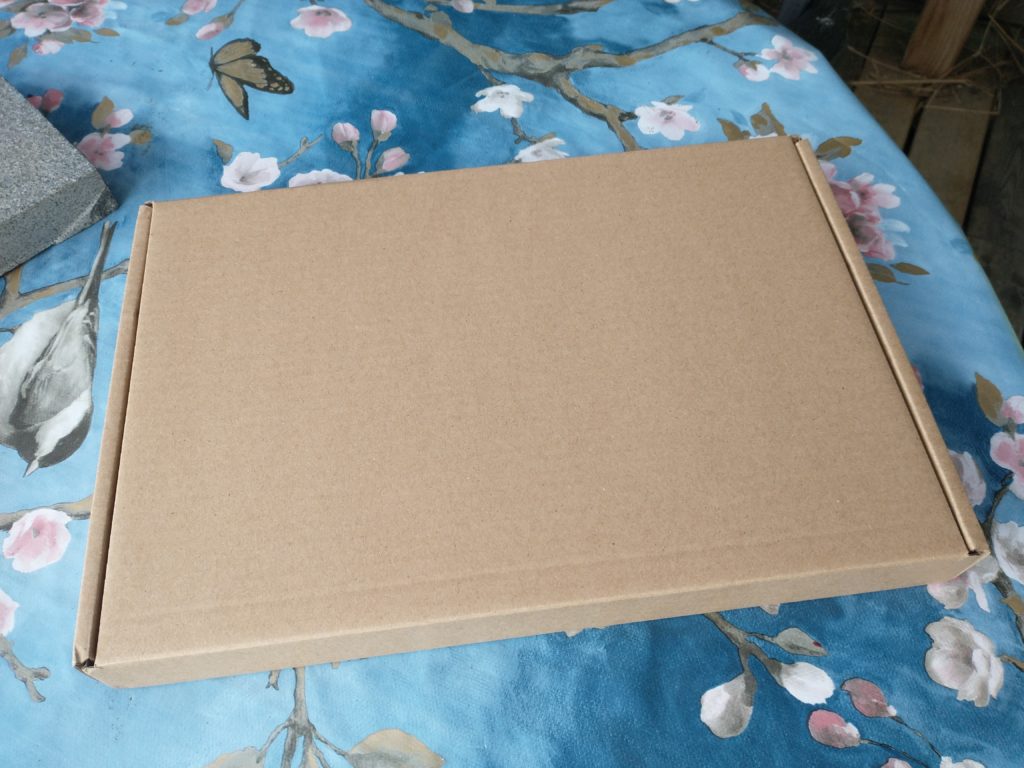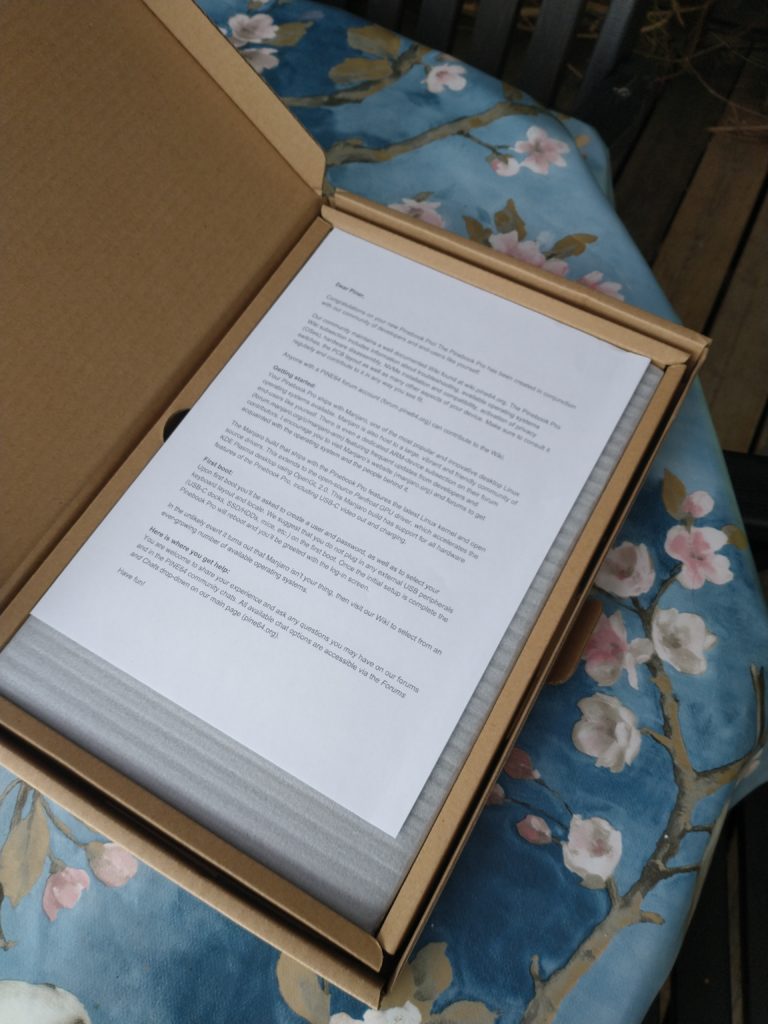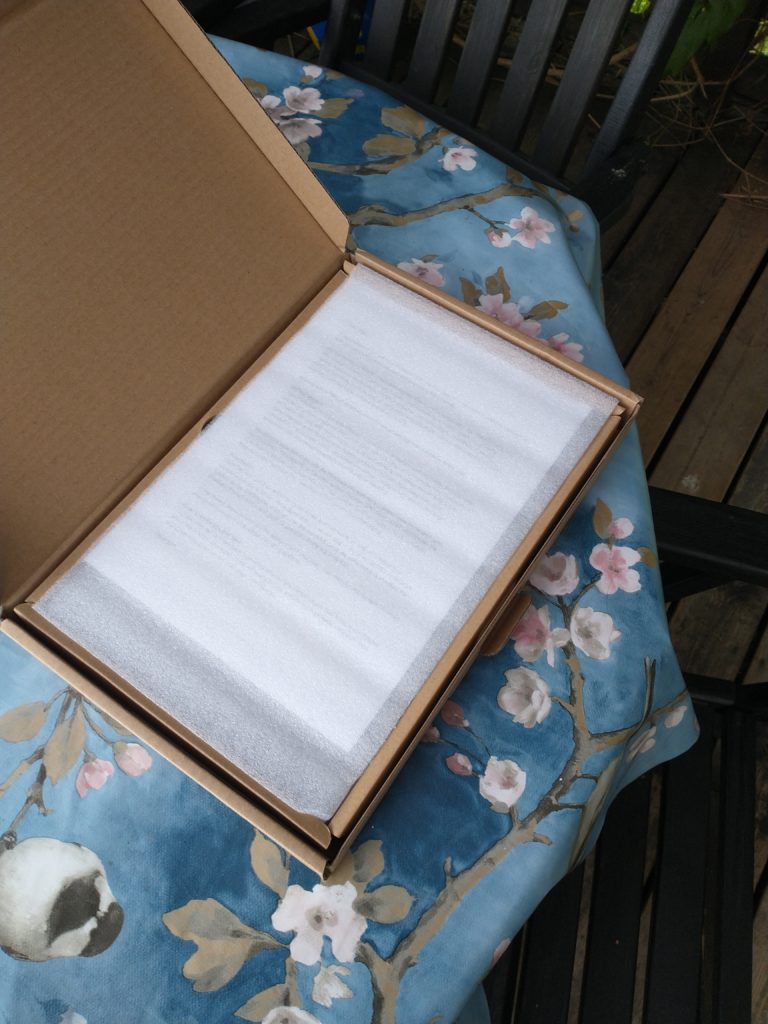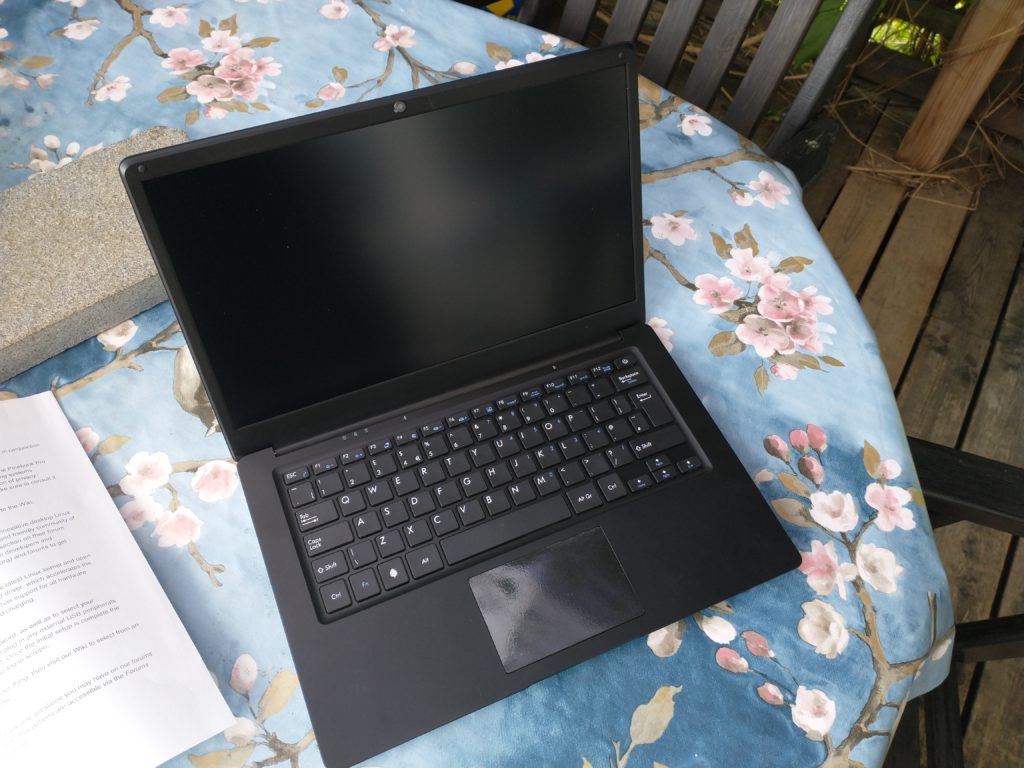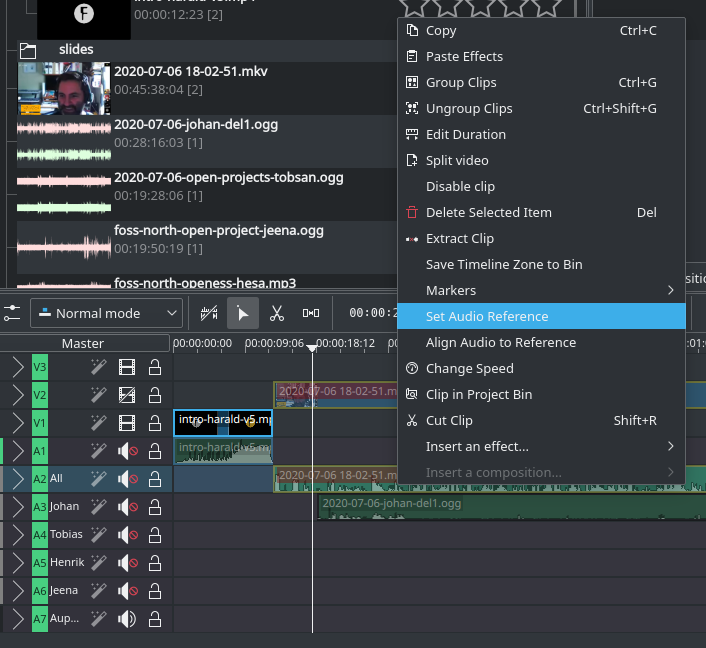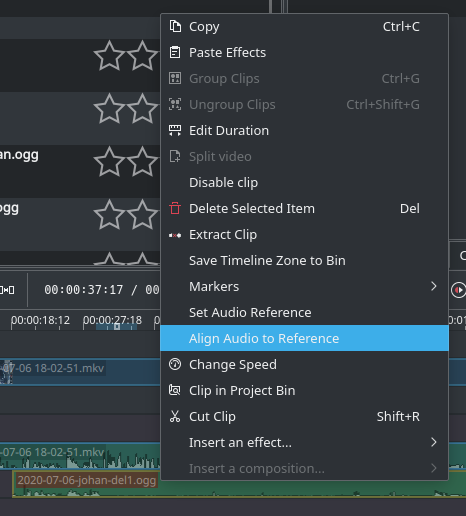So, I made the silly move to rely on my hardware supplier to provide me with a dynamic DNS service. Naturally, this offer expired, and I could no longer reach my home server. Because of Murphy, this naturally took place when I was away from home with no access to anything.
So – how does one find the way back home?
Luckily, I have a VPS that I log in to now and then. After a quick duck-ing (duckduckgo is my friend), I found the last command which was the first piece of the puzzle. Now I had a list of potential IPs.
Did I mention that I travel a lot?
There were quite a few IPs there. Pre-COVID-19, it would have been worse. Still, I found a few likely candidates based on frequency of use. Then I found this handy list of IP blocks in Sweden. Now I could tell my mobile data provider (Telenor) from my fibre data provider (Bahnhof).
Quickly adding my home domain and the suspected IP to /etc/hosts on my laptop allowed me to confirm my suspicions. Once in, I could setup duckdns for dynamic DNS, change the CNAME record of my domain, and now all is operational again.
I learned two things from this:
- Don’t rely on the time limited offers of hardware vendors for even the most trivial service. They are all trying to convert you into a as-a-Service deal and make you pay an annual fee. (i.e. read the fine print).
- I was really happy to use a
CNAMErecord to redirect a subdomain of mine to my home server, so even when using a dynamic DNS service, I could switch to another dynamic DNS service. (this was pure luck – no foresight from my side was involved).
Also, while on the the topics of experiences. If you have the possibility, you should use bahnhof as your ISP. They have a track record of opposing surveilance laws and work to protect the privacy of their customers. Also – I’ve had zero issues with them since switching some 15 years ago, so I can recommend them from that perspective as well ;-)