Kubuntu upgrade issues
I just used the Kubuntu upgrade tool to get the latest goodies from Hardy (wobbly windows here I come). However, this resulted in a strange looking system. I've found three symptoms:
#1 Klipper and friends start in windows in the top left corner before finding their way down to the kicker dock.
#2 Selecting "logout" or pressing ctrl-alt-backspace results in a blank screen, a hard reset is required to get back to business.
#3 Window decorations are messed up. For instance, Firefox gets some old-style KDE 2-ish look and RMB clicking on the title bar results in what looks like an unthemed menu. However, the desktop menu looks alright.
If anyone knows of a good way to resolve these issues, do let me know.
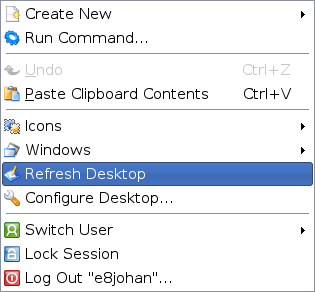
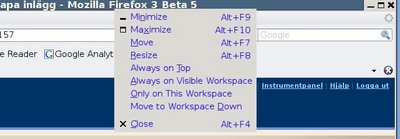


13 Comments:
You're using compiz dude. Expect it to look gnomeish/KDE2ish. ;)
#1, this is a compiz problem... you're lucky they find their way down to the dock, some of the time they stay up there.
#2 this is a known bug with ATI cards (which I'm assuming you have if you have this problem) the fix can be found here https://bugs.launchpad.net/ubuntu/+source/linux-restricted-modules-2.6.24/+bug/118605/
#3 the title bar is probably being governed by emerald if your borders look like that, install the emerald-theme-manager and select another one. The right click menu is actually a part of compiz and can not take on kde theming AFAIK.
hope that answers your questions :)
The firefox issue applies to all GTK applications, and exists because qt isn't applying its theme to GTK apps. In your desktop settings, configure the current KDE theme to be applied to GTK applications, and it should be fixed. If that doesn't work, you should at least be able to install qtcurve-gtk and apply it.
The firefox thing may be:
http://bugs.kde.org/146779
(just fixed).
You can get Compiz to run as the window manager instead of KWin.
You'll need to install fusion-icon first. Run
sudo apt-get install fusion-icon
Then make an "env" folder in ~/.kde and make a file called "compiz.sh". In the file put
KDEWM="fusion-icon"
and set it as executable.
I have not experienced #1 or #2.
As far as #3, the windec RMB menu looks OK (although missing the Advanced entry?). The Firefox window does look messed up however. It looks like the GTK2_RC_FILES entry in ~/.bashrc is incorrect now, it should point to ~/.gtkrc-2.0-kde instead of ~/.gktrc-2.0. I'm not sure if the control center module is broken too.
Maybe I can help with problem #2. I experienced the same thing with my NVIDIA card + KDE. The workaround I found was to edit the kdmrc config file and make sure that the line TerminateServer=true is enabled and set to true.
Hope that fixes it for you, too.
I hope I can help with problem #2. I experienced the same thing with my NVIDIA card + KDM. The workaround I found after Google'ing the problem was to edit the kdmrc file (forgot where Kubuntu stores that thing) and making sure that the line "TerminateServer=true" is not commented out and is set to true.
Hope that fixes it for you, too.
I don't think that the menu is from kwin... maybe see if you're running another window manager? Compiz maybe?
on the logout issue: what hardware do you have?
I have intel graphics, and if I had more than one X running (say, kde3 and kde4 users) at the same time, logging out of kde4 would make the screen go blank and the keyboard&mouse stop responding until I hibernated. I think it only happened with composite on, but it's hard to remember.
After upgrading, #2 hit me, too.
Bug #1 I've seen only once and I don't have the #3 problem.
Unfortunately, I don't have a solution, just wanted to share my experience.
Got the black screen on a couple of workstations in our lab as well. It seems to be related to binary graphic card drivers, switching from nvidia-glx to nvidia-glx-new solved the problem for the nvidia based ones. Still looking for a solution for my ATI powered laptop though.
#1 is http://bugs.kde.org/show_bug.cgi?id=157438
Post a Comment
<< Home